Today I was performing a standalone installation of the MIM Self Service Password Reset Portals (Enrollment and Reset). These Portals rely on IIS and not the normal prerequisites associated with the MIM Service Portal (SharePoint etc). As such using PowerShell I’d only installed the Web Server Role with the usual dependencies.
On starting the MIM Service and Portal installation I got the dreaded Microsoft Identity Manager Service and Portal Setup Wizard ended prematurely dialog. So straight into debug mode running with an installation log as per the command below.
msiexec /i “f:\Service and Portal\Service and Portal.msi” /l*v c:\temp\install.log
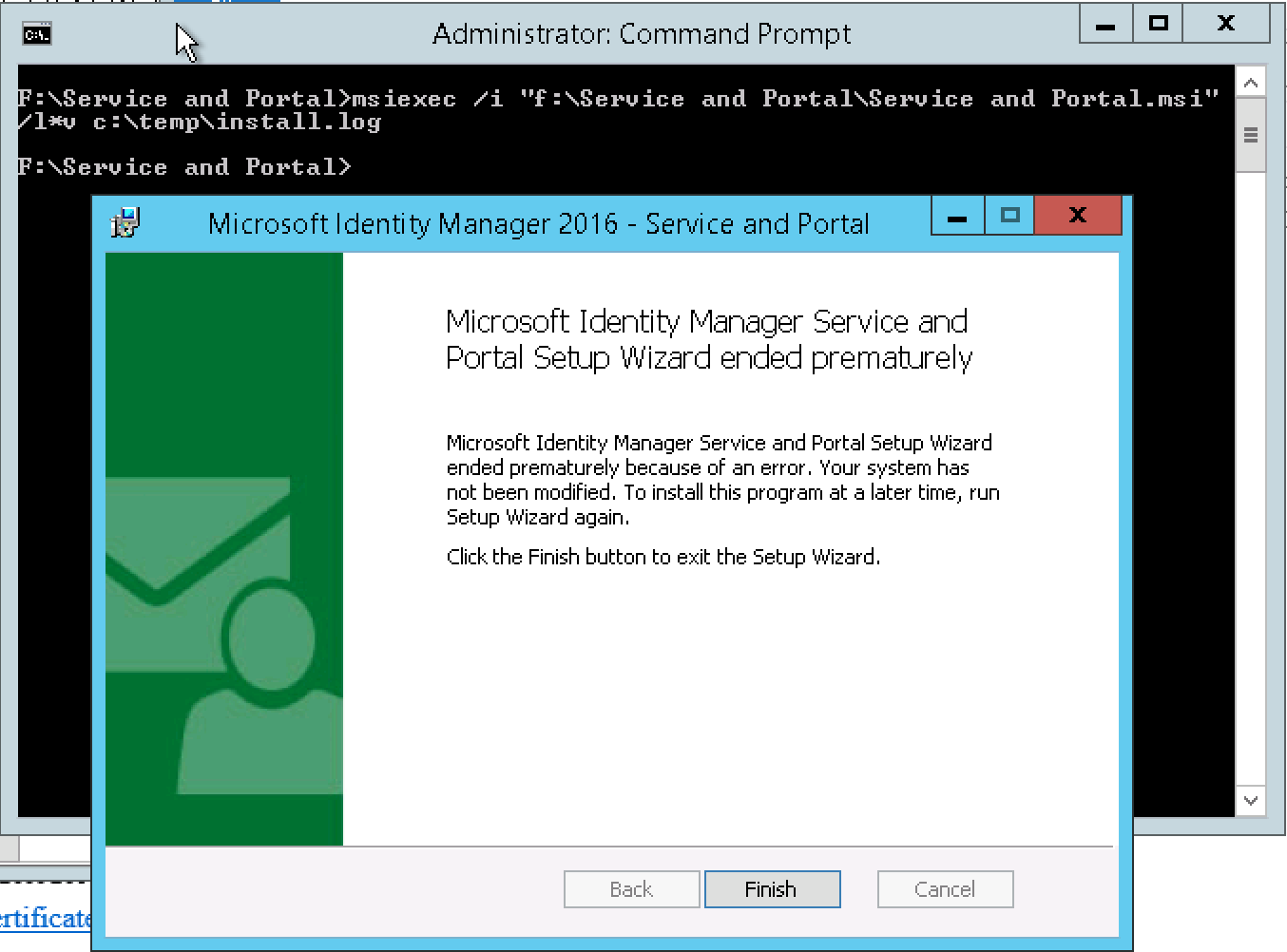
Into the install.log file created from the installation process I see the following.
Looking into the install log I notice the following error.
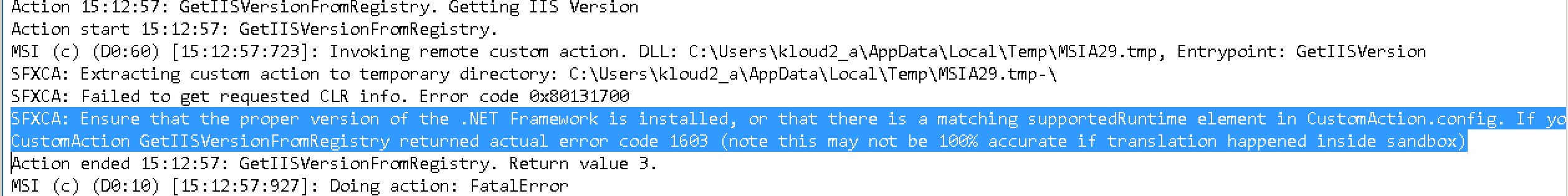
In a more readable form
SFXCA: Ensure that the proper version of the .NET Framework is installed, or that there is a matching supportedRuntime element in CustomAction.config. If you are binding to .NET 4 or greater add useLegacyV2RuntimeActivationPolicy=true to the element.
CustomAction GetIISVersionFromRegistry returned actual error code 1603 (note this may not be 100% accurate if translation happened inside sandbox)
I have .NET Framework 4.5 installed. Could it be MIM 2016 SP1 still needed .NET Framework 3.5 ?
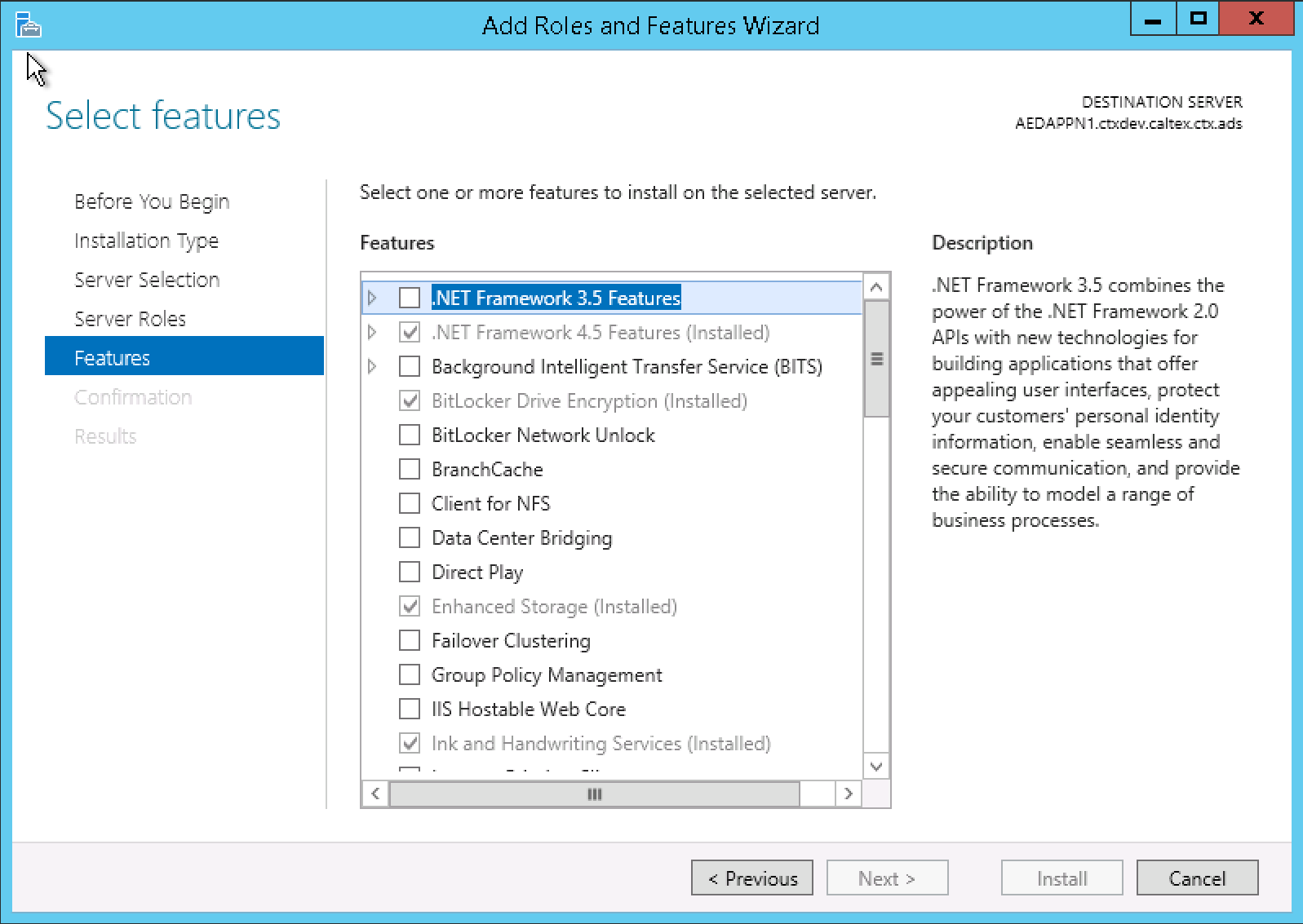
Taking a punt I installed .NET 3.5.

Restarted the Install. Success.
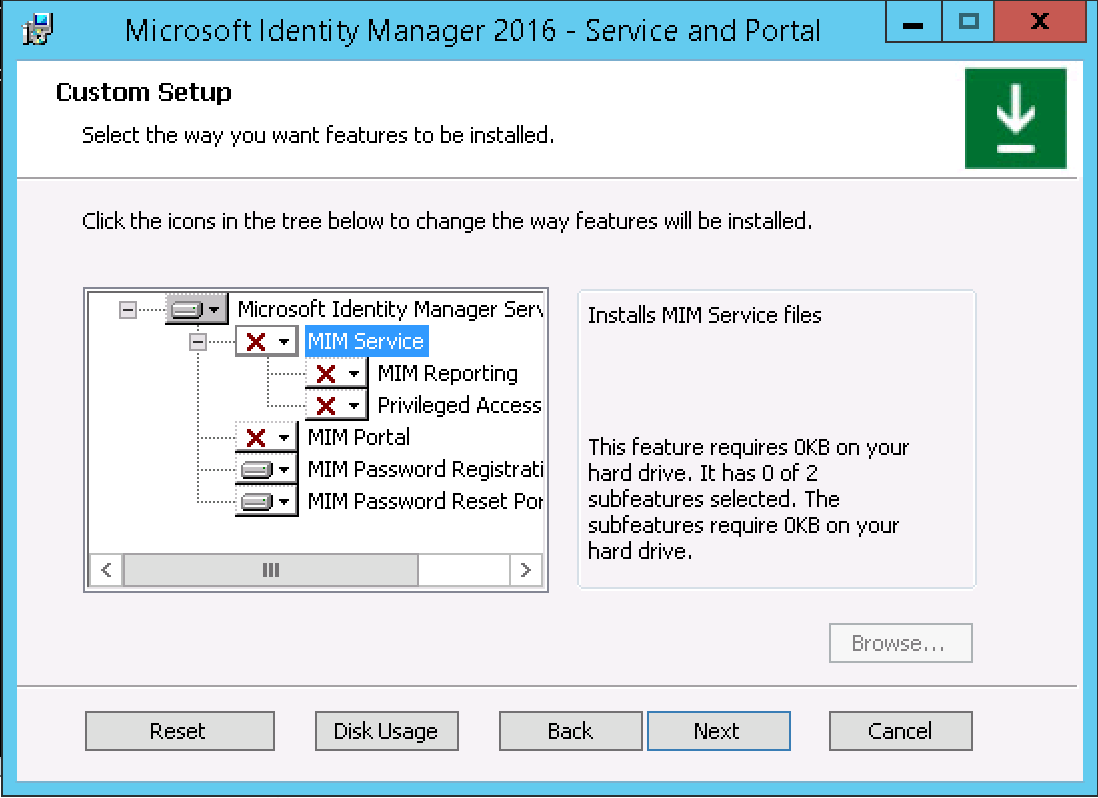
There you go. Even when you’re only looking to have the SSPR Portals installed you need to have .NET Framework 3.5 installed. And FYI I needed to have the Windows Server 2012 R2 media handy to get the sources for .NET Framework 3.5.


