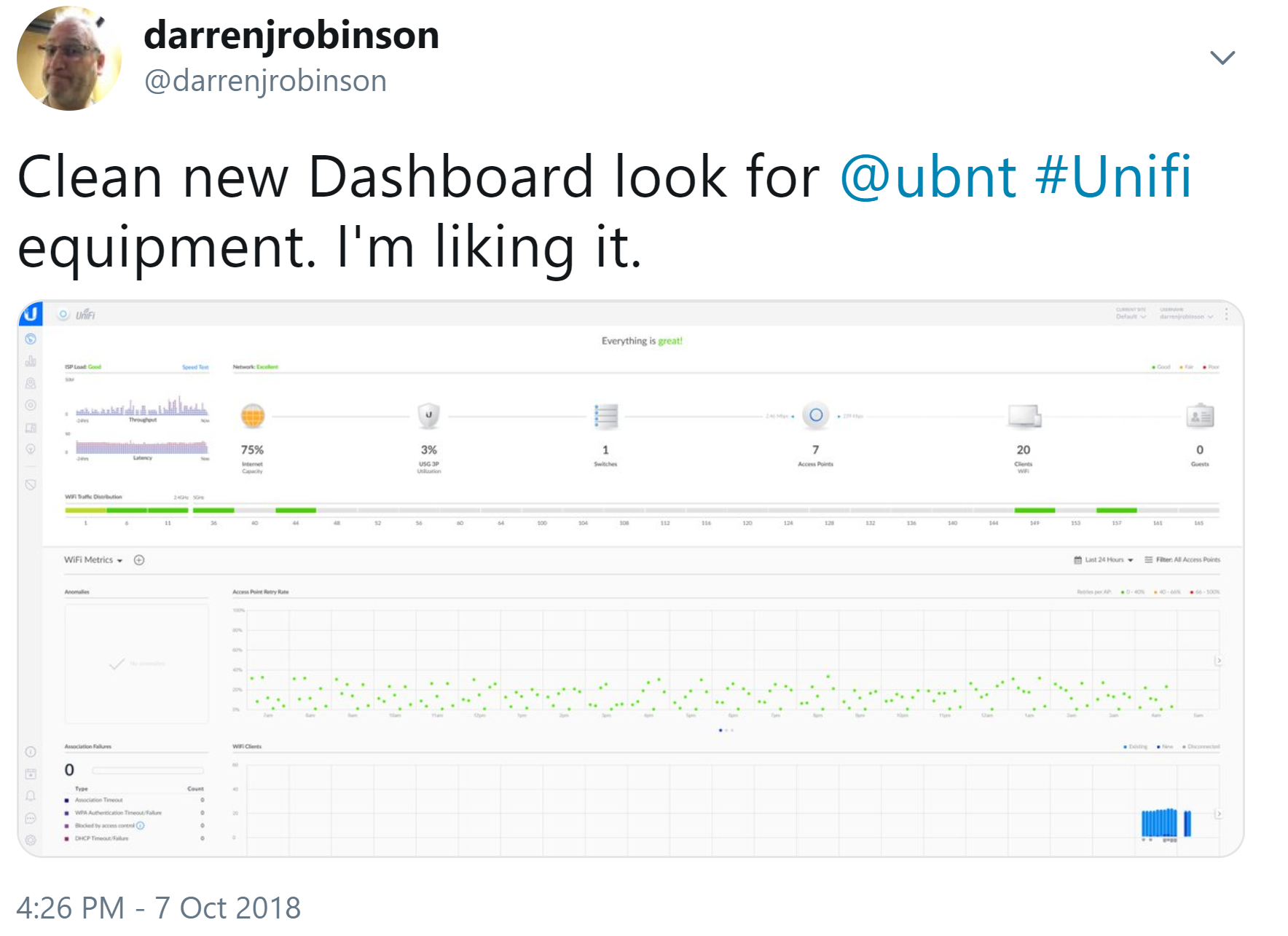Why is my internet connection flooded and older devices slowing up?
Like any IT savvy person I have a wide range of devices that cross the spectrum of operating systems and hardware from Linux, PC, Mac and embedded operating systems (mostly Linux). A number are re-purposed for new tasks when their ability to perform their originally intended duties can no longer be efficiently fulfilled.
Think an 11-year-old 27″ iMac now predominantly used for web browsing, reading the news and research (it has been upgraded to SSD for its primary HDD), a 12-year-old IBM ThinkPad now running Ubuntu and providing internet access duties from the pilot brewery, a 5-year-old Lenovo Laptop now primarily used as a Slicer for 3D Print jobs; and another half-dozen or so similar stories.
However each has a bottle neck when accessing the internet. Page loads seem to be way slower than optimum usability. Combined with internet usage in my house with other devices managing media, internet connected door bells, security cameras, a couple of teenagers with multiple devices, gaming and social media etc, the internet connection often bursts to full capacity. The tweet below from a week ago, just randomly in time shows the internet connection usage at 75%.
A Solution
Taking advantage of being confined indoors on a Sunday and having an older Raspberry Pi Model B lying around I took the time to explore Pi-Hole that I’d recently been hearing some great reviews about. I already had an Ad-Blocker configured in my primary browser (Chrome) on a number of computers, but that wasn’t close to being 100% effective and that option wasn’t necessarily available for all the devices. Could Pi-Hole be the solution?
The premise of Pi-Hole is that it blocks the Advertisements that litter many websites (particularly News Websites). Pi-Hole becomes your local DNS Lookup proxy that blocks Advertisements and allows other DNS requests through.
The Setup
I got the latest Raspbian Image from Raspberry Pi Org and burned the image to the SD Card. I dropped a text file named ‘ssh’ onto the Boot partition to enable SSH straight away as I was going to be doing a headless install. Concise details are available here if you’re new to Raspberry Pi. After putting the SD Card into my Raspberry Pi, plugging in an Ethernet cable and powering it up I was halfway there.
For Pi-Hole I went the simple route of the fully automated install as detailed perfectly here. Going straight for Gold I updated my Unifi Networking Config to set the DHCP provided DNS Server to be the Pi-Hole Raspberry Pi. Within a couple of hours the majority of the devices on my network had picked up the new DNS address and started using Pi-Hole for filtering out unwanted Internet traffic.

Does Pi-Hole Work?
Using the oldest devices as the best indicators of the functionality I started browsing my commonly visited sites that have a plethora of advertisements. Sporting News, IT News, Social Media etc. Sure enough the Ubuntu driven brewery laptop that was always the most sluggish was slick and fast. Surprisingly fast. The 11-year-old iMac was also instantly more responsive. I then dug out a Surface RT device I’d been given as a reward many years ago that sits idle in a cupboard as its pretty much unusable. Hitting up News websites it too was more spritely than before, but would still only be considered everyday usable as a last resort. The graphic below is after having the Pi-Hole online for ~4 hours. Already close to 3800 DNS queries blocked equating to just under 25% of all queries. Think of it this way, that’s almost a quarter of the requests that would have gone to sites that return traffic, but with no value to me. WOW!!
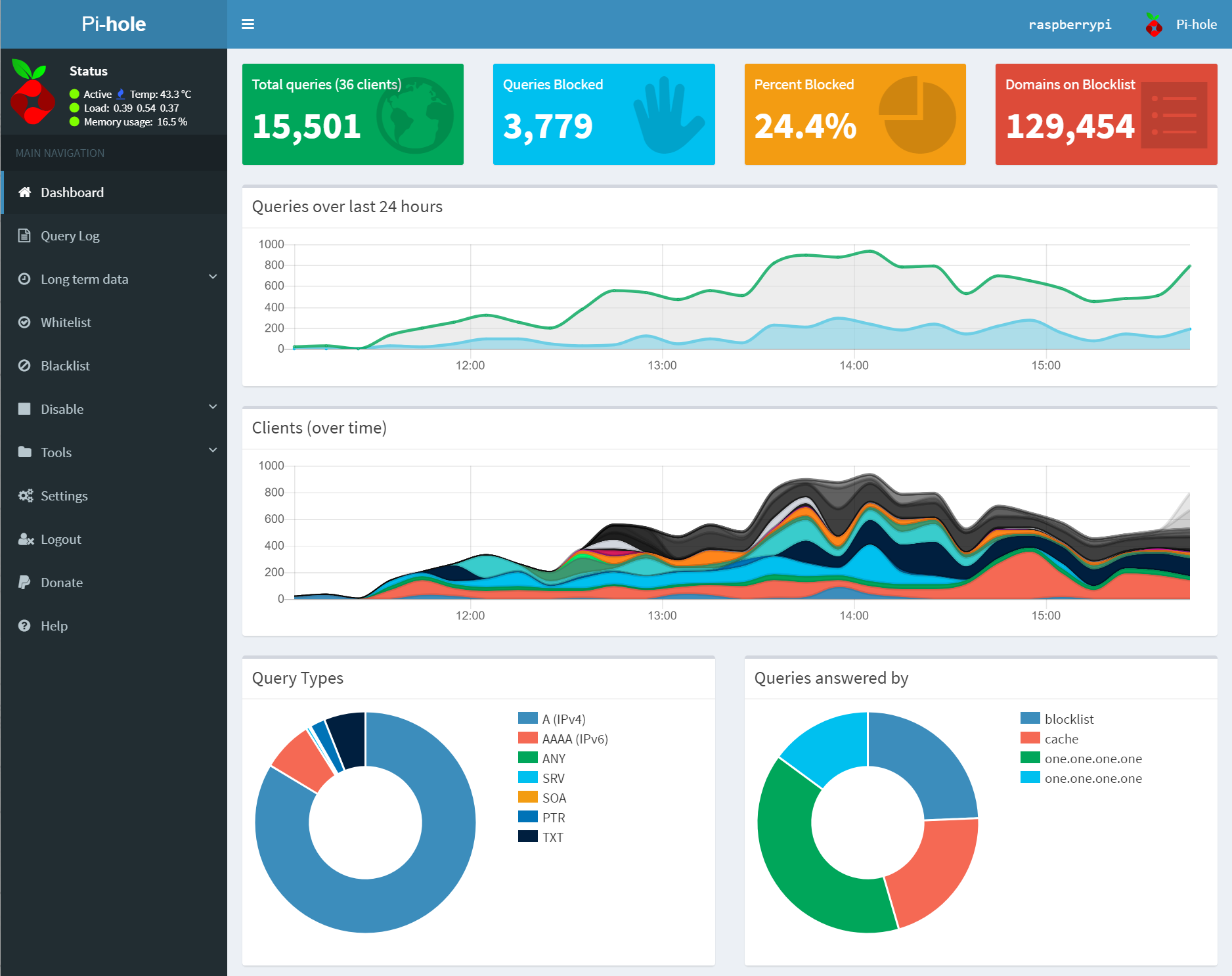
Summary
Another wet Sunday has come to an end, I’ve had an opportunity to mess around with a new tool and put an old Raspberry Pi back to work and made a few of my older computers feel like new again. That’s pretty much win-win-win. Here is a summary of traffic from the Pi-Hole dashboard after only 9 hours. Needless to say it’ll remain part of my home network.