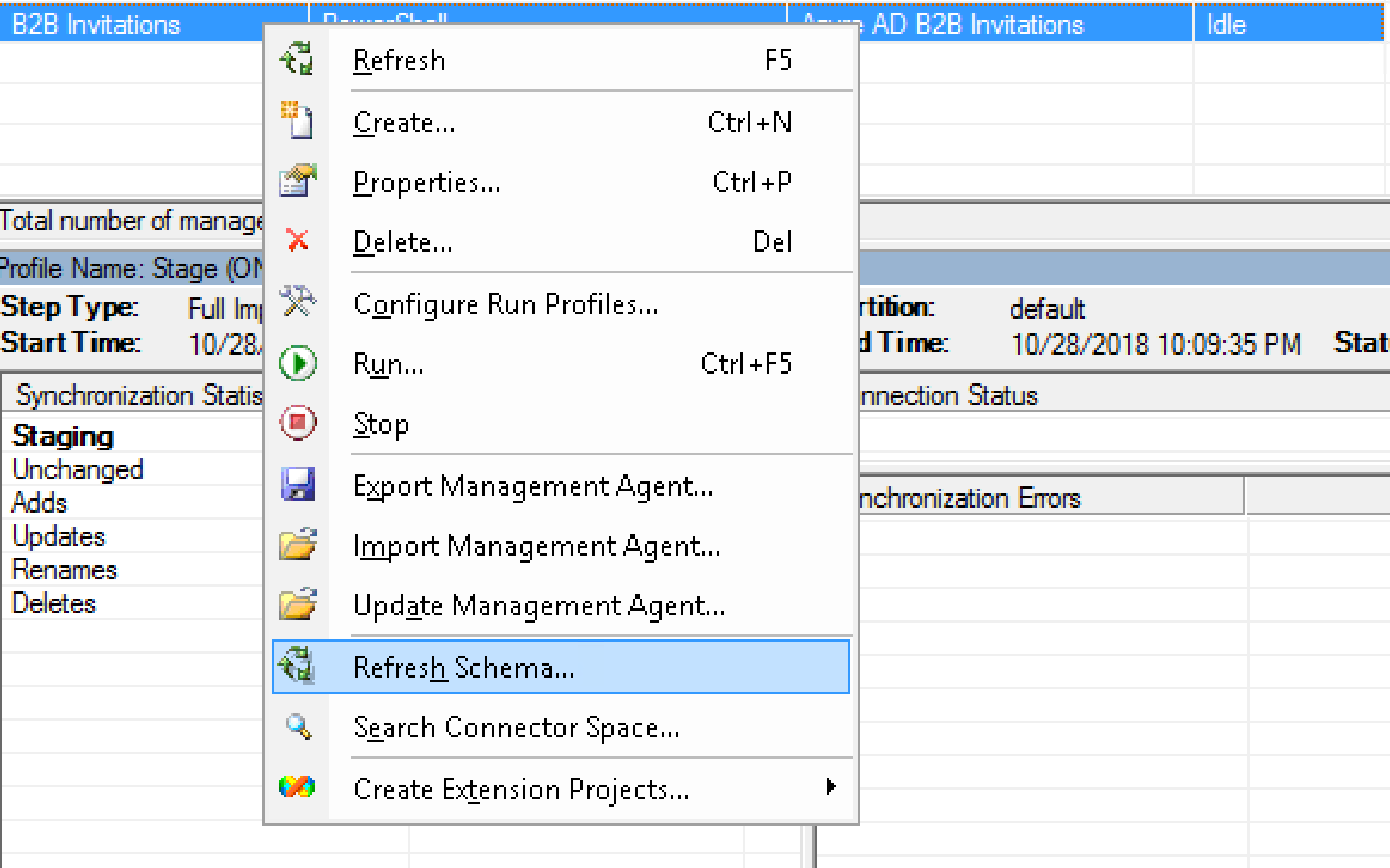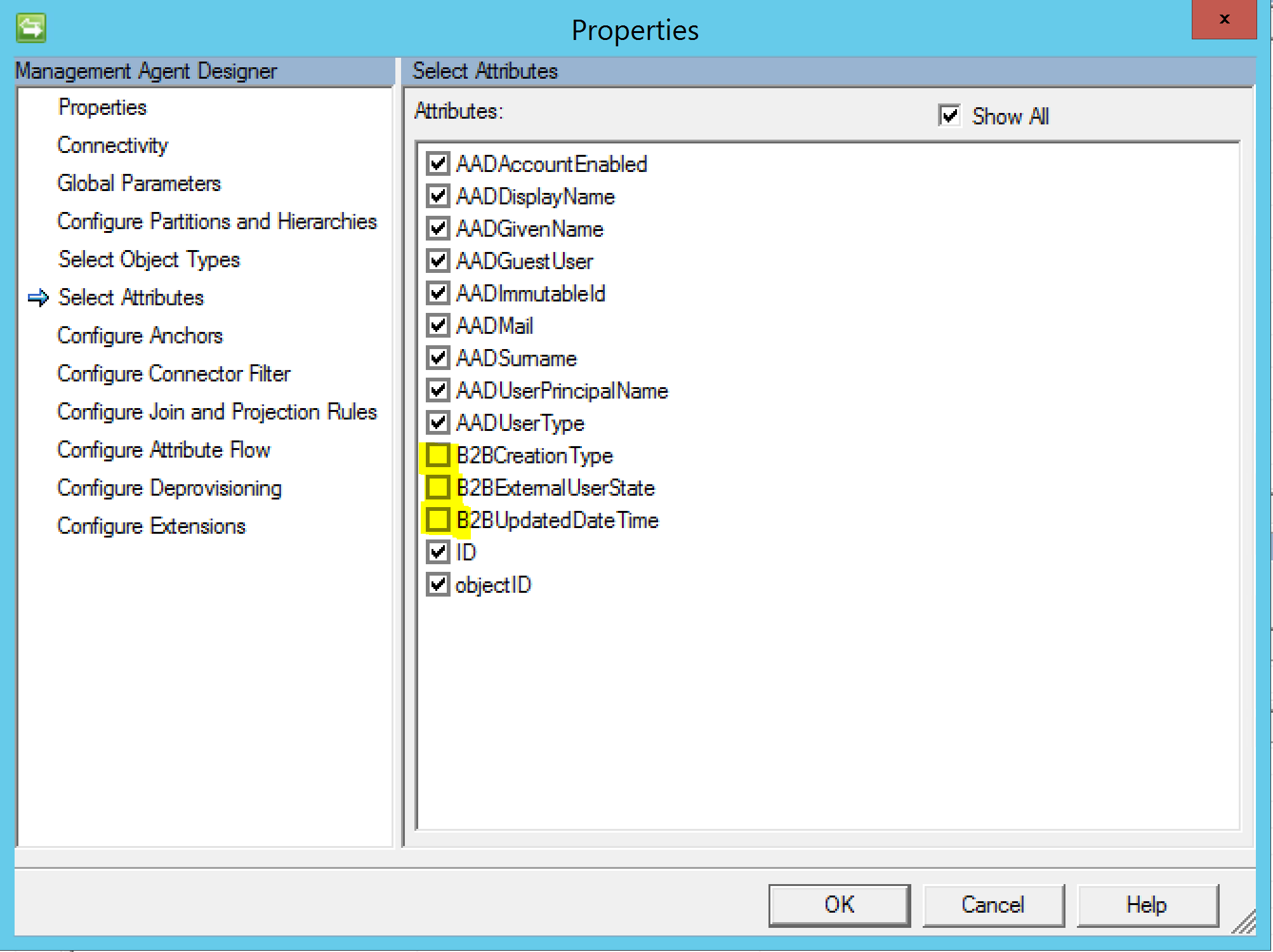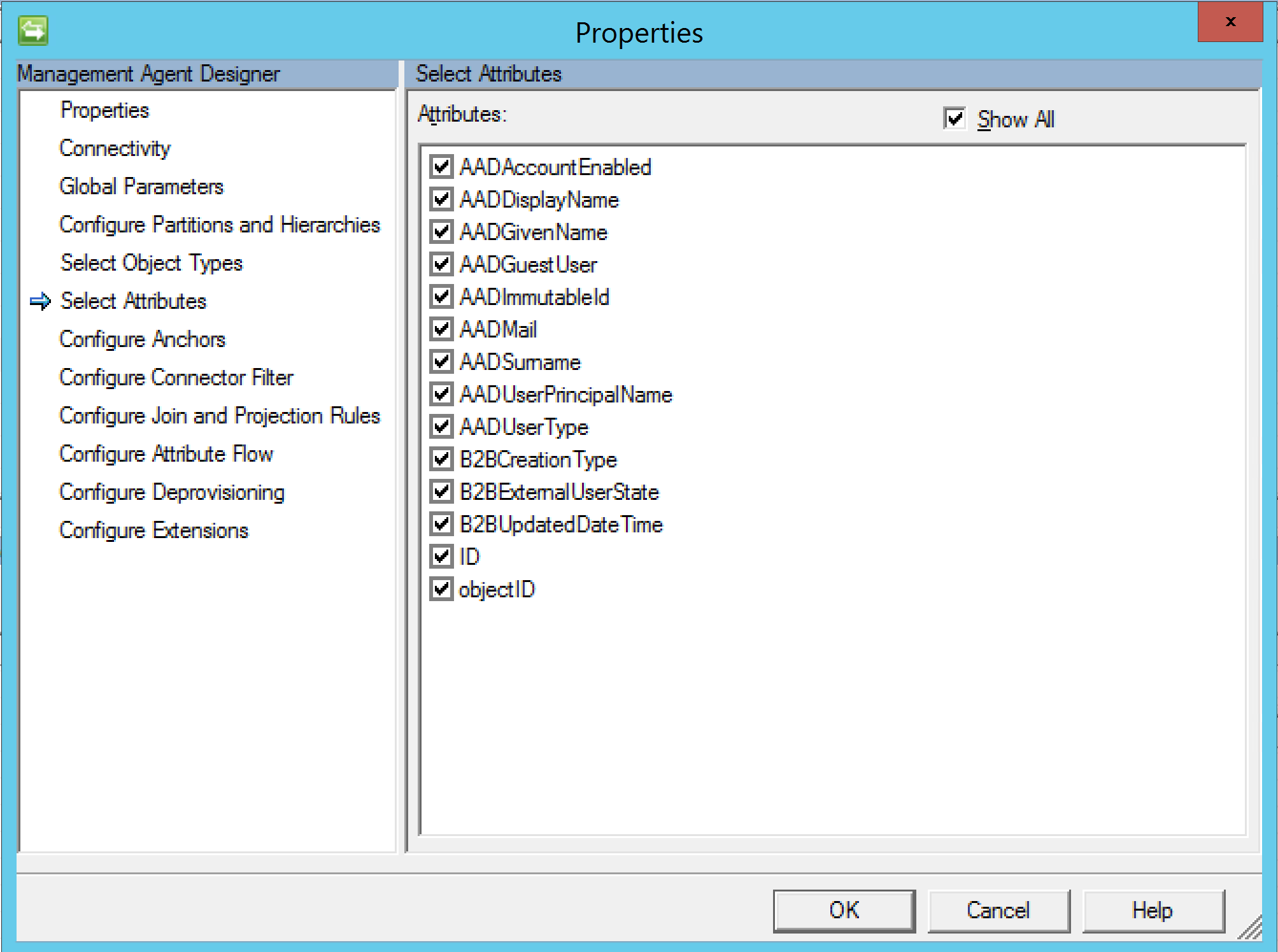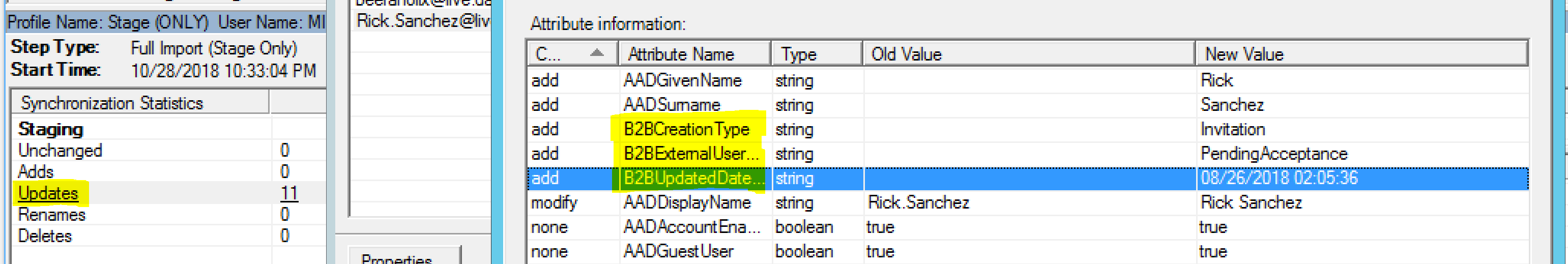In August I posted this that detailed Automating Azure AD B2B Guest Invitations using Microsoft Identity Manager. More recently Microsoft updated the Microsoft Graph to include additional information about Azure AD B2B Guest users and I wrote this that creates HTML Reports based off these new attributes.
That information is also handy when managing the lifecyle of Azure AD B2B Users. As we do that using Microsoft Identity Manager I’ve updated my Azure AD B2B Guest Invitation Management Agent for these attributes so they can be used in the lifecycle logic.
Updated Schema
I’ve updated the Schema script to include three new attributes that are shown in bold below in an extract from the Microsoft Graph.
odata.type : Microsoft.DirectoryServices.User
objectType : User
objectId : 38154c4c-a539-4920-a656-b5f8413768b5
deletionTimestamp :
accountEnabled : True
creationType : Invitation
displayName : Rick Sanchez
givenName : Rick
mail : Rick.Sanchez@customer.com.au
mailNickname : Rick.Sanchez_customer.com.au#EXT#
otherMails : {Rick.Sanchez@customer.com.au}
proxyAddresses : {SMTP:Rick.Sanchez@customer.com.au}
refreshTokensValidFromDateTime : 2018-08-26T02:05:36Z
showInAddressList : False
surname : Sanchez
userPrincipalName : Rick.Sanchez_customer.com.au#EXT#@corporationone.onmicrosoft.com
userState : PendingAcceptance
userStateChangedOn : 2018-08-26T02:05:36Z
userType : Guest
Each are String attributes and I’ve named these;
- B2BCreationType
- B2BUpdatedDateTime
- B2BExternalUserState
Here is the full updated Schema.ps1 Script.
Updated Import Script
The Import Script requires the following changes to bring in the B2B User State attributes.
# B2B External User State for B2B Users from other AAD's
if ($user.creationType) {$obj.Add("B2BCreationType", $user.creationType)}
[string]$B2BUpdatedDateTime = $null
if ($user.userStateChangedOn) {$B2BUpdatedDateTime = get-date($user.userStateChangedOn); $obj.Add("B2BUpdatedDateTime", $B2BUpdatedDateTime)}
if ($user.userState) {$obj.Add("B2BExternalUserState", $user.userState)}
The full script with these additions is below. As per this post, make the following updates;
- Change line 10 for your file path
- Change line 24 for the version of an AzureAD or AzureADPreview PowerShell Module that you have installed on the MIM Sync Server so that the AuthN Helper Lib can be used. Note if using a recent version you will also need to change the AuthN calls as well as the modules change. See this post here for details.
- Change line 27 for your tenant name
- Change line 47/48 for a sync watermark file
- The Import script also contains an attribute from the MA Schema named AADGuestUser that is a boolean attribute. I create the corresponding attribute in the MetaVerse and MIM Service Schemas for the Person/User objectClasses. This is used to determine when a Guest has been successfully created so their naming attributes can then be updated (using a second synchronisation rule).
Updating the Management Agent
With the updated Schema.ps1 and Import.ps1 scripts in place on the Synchronisation Server, using the Microsoft Identity Manager Synchronisation Service Manager right-click on the B2B Invitiation PSMA and select Refresh Schema.
Select the Properties of the MA and choose Select Attributes. Select the new Attributes.
Select Ok.
With the Schema updated and the Attributes selected a Stage/Full Sync can be performed. We now see the External User State, User Creation Type and External User Updated DateTime.
Summary
With a change to the Schema and Import B2B Invitation PSMA scripts we can now leverage the new B2B Attributes from the Microsoft Graph for use in our lifecycle management logic.