Update your Azure Sphere OS from 4.2.1 to 18.11 before January 15, 2019
Azure Sphere development kits became available in September of 2018. I had pre-ordered one and received it very quickly from Seeed Studio. I even wrote up my first impressions of it here.
On November 5 Microsoft announced that there was an OS update coming for the Azure Sphere development board the week of November 12.
After the release of 18.11, we encourage you to upgrade your device OS and SDK as soon as possible. After the release, devices that run the TP 4.2.1 release won’t receive any OTA updates for either device or application software. However, device authentication and attestation will continue to work to authenticate to Azure IoT Hub. TP 4.2.1 will continue to be supported until January 15, 2019. Thereafter, devices that are running the TP 4.2.1 OS won’t be able to authenticate to Azure IoT Hub.
Along with the change to the OS version naming, new Features were detailed here in the release notes;
-
- Real-time clock (RTC). A Beta API enables applications to set and use the internal clock and leverages support for using a coin-cell battery to ensure the RTC continues to keep time when power is lost.
- Mutable storage. A Beta API provides access to a maximum of 64k for storage of persistent read/write data.
- External MCU update. A reference solution shows how your application can update the firmware of additional connected MCUs.
- Private Ethernet. The MT3620 now supports connecting to a private, 10 Mbps network via the Microchip Ethernet part over a serial peripheral interface (SPI). This functionality allows an application running on the A7 chip to communicate with devices on a private network via standard Transmission Control Protocol (TCP) or User Datagram Protocol (UDP) networking. Stay tuned to the Azure Updates website for more information about this capability.
- Beta API targeting. Beta APIs are still in development and may change in or be removed from a later release. Starting with this release, we make them available for testing and feedback so that you can get a head start on using new features. You can target applications for either the production APIs or the production and Beta APIs.
Upgrading Azure Sphere OS to 18.11
The upgrade process is manual from 4.2.1 to 18.11. The details are described in the update section of the release notes here. Essentially the process is;
- Update your Azure Sphere SDK
- Move the Azure Sphere device to a System Software Only Group
- Upgrade the Azure Sphere OS
- Verify the devices status
With the updated SDK installed, running the commands was quick and successful.
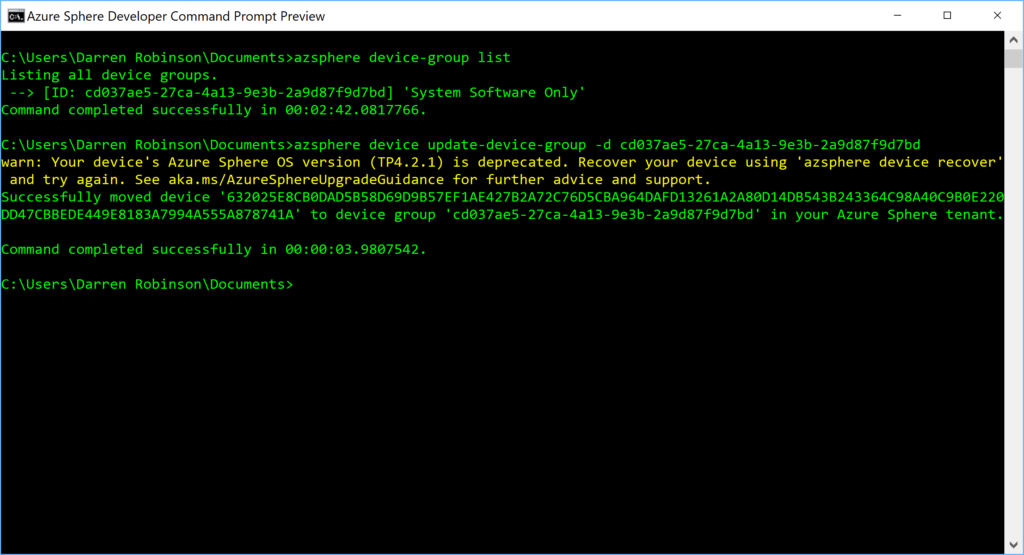
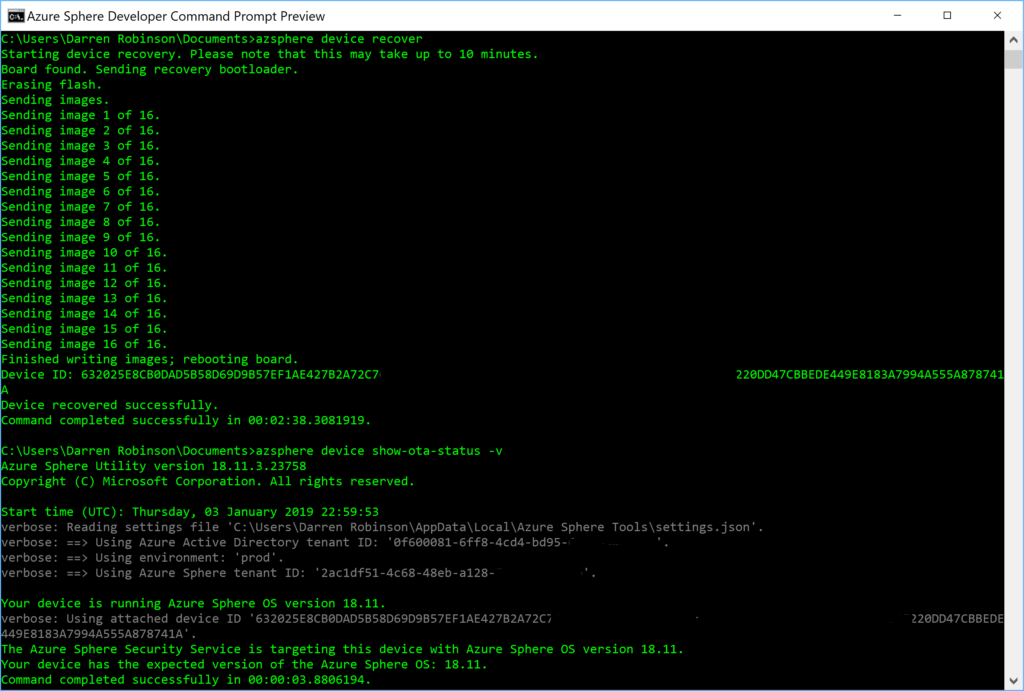
Summary
You’ve got 10 days left to update your Azure Sphere OS before it will no longer be able to connect to Azure IoT Hub. The update is quick and painless (unless you have dozens to update).


