Last week I was installing the Microsoft Identity Manager Service and Portal on a relatively fresh build of a Windows 2012R2 Server that also included an automated installation of SharePoint Server 2013 w/ SP1.
After going through all the installation configuration options and having the installation start I got the extremely helpful “Setup Wizard ended prematurely” error message.
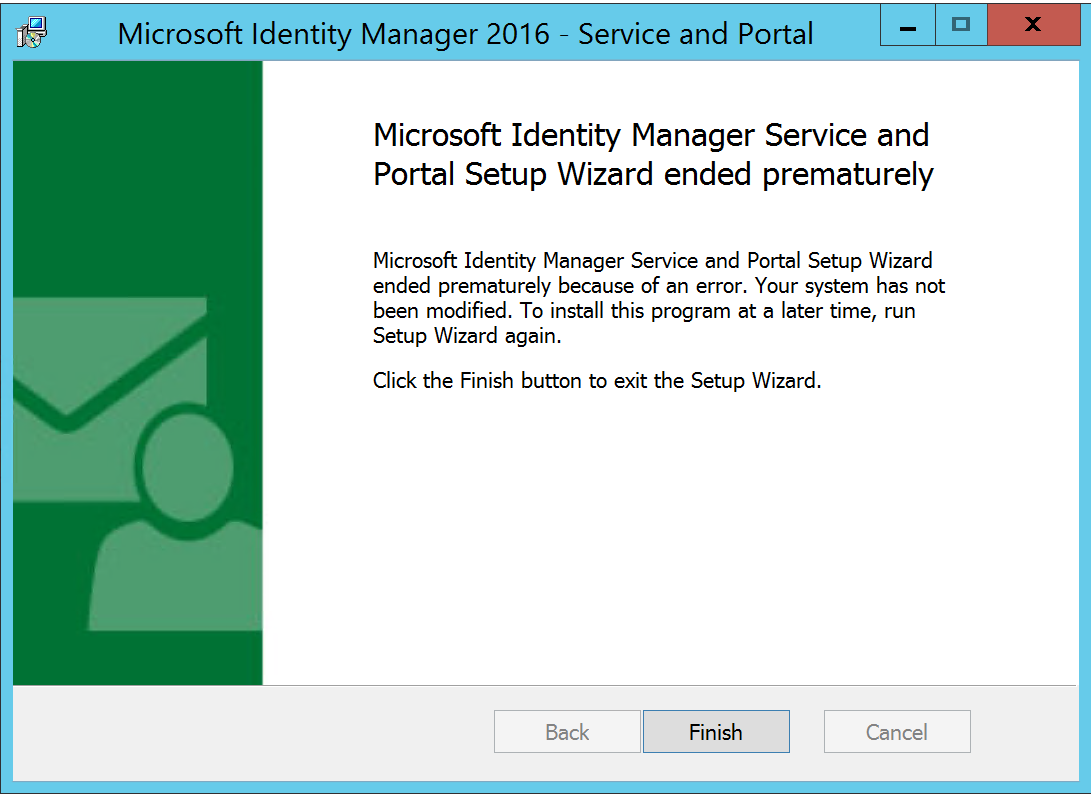
Having been in this situation previously on other installs (but for different reasons) I knew it was time to kick off the installation again from the command prompt with logging to an installation log file as shown below.
msiexec /i “e:\Service and Portal\Service and Portal.msi” /l*v c:\temp\install.log
![]()
Providing all the same installation configuration options again the install kicked off again and obviously returned the same “Setup Wizard ended prematurely” error message. But this time I had the installation log file to find out why.
Reading through the log file I found the System.Reflection.TargetInvocationException error as highlighted in the screenshot below. A SharePoint issue. The http://localhost could not be found. What? I could access the SharePoint Central Administration site and I could see everything I’d normally expect.

Until I looked in the Alternate Access Mappings.

For whatever reason my only entry was for the MIM Portal and Service URL that I was trying to install.
![]()
I updated the Alternate Access Mappings to included an additional mapping for http://localhost as per the screenshot below.
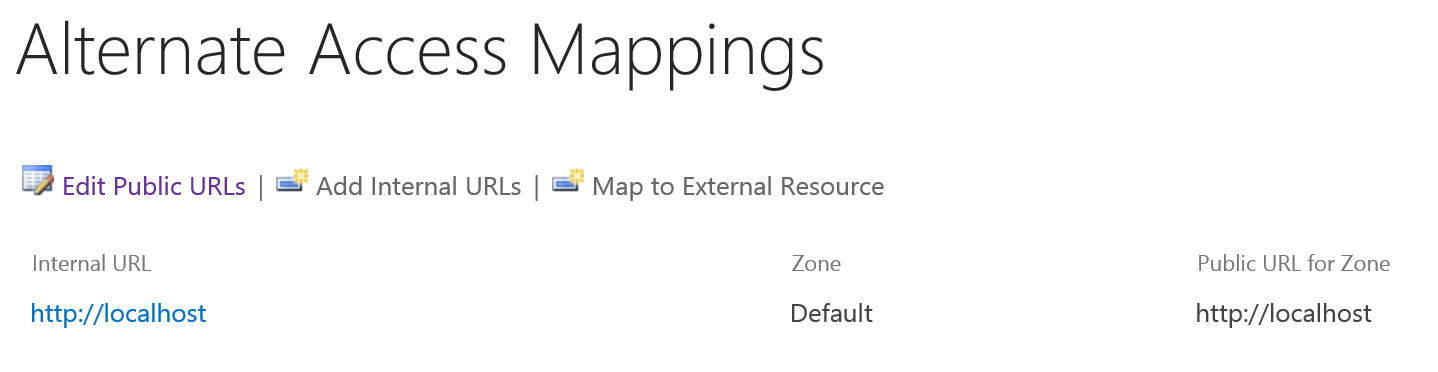
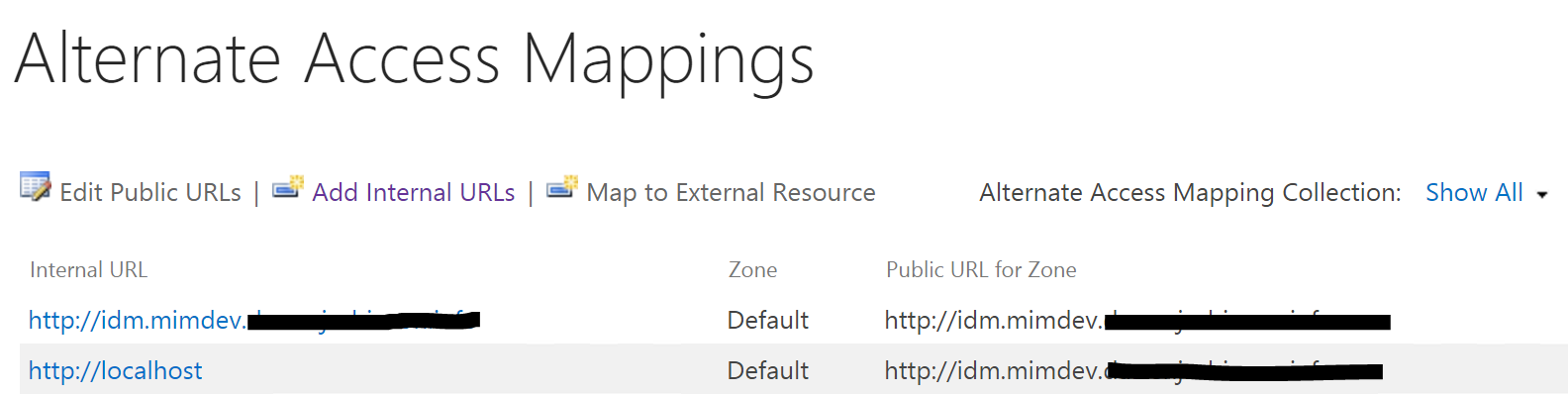
Running the installation process again (and re-entering all the setup configuration) and everything went through as it should. Hope this helps by saving someone else an hour or so.
Follow Darren on Twitter @darrenjrobinson

