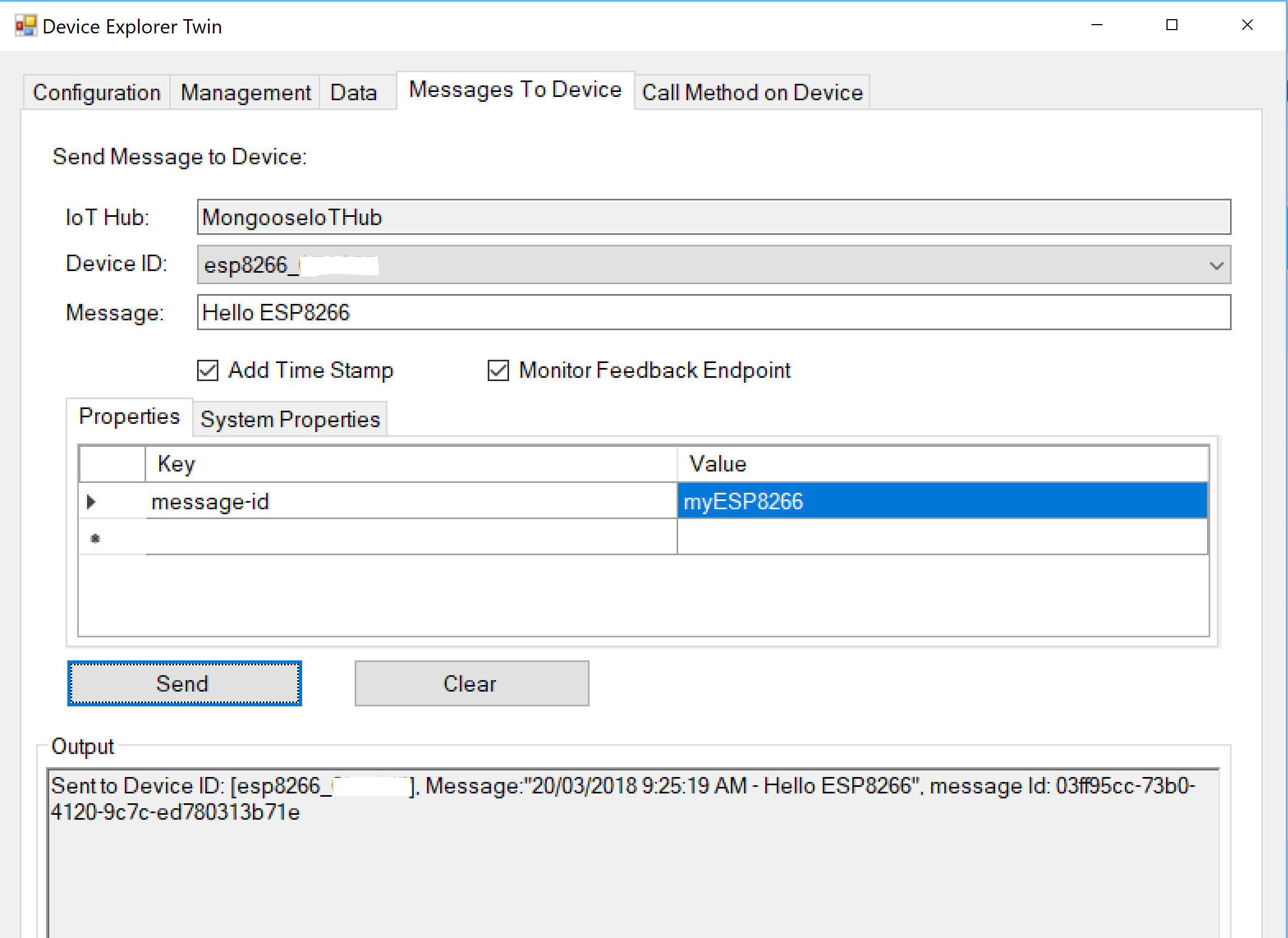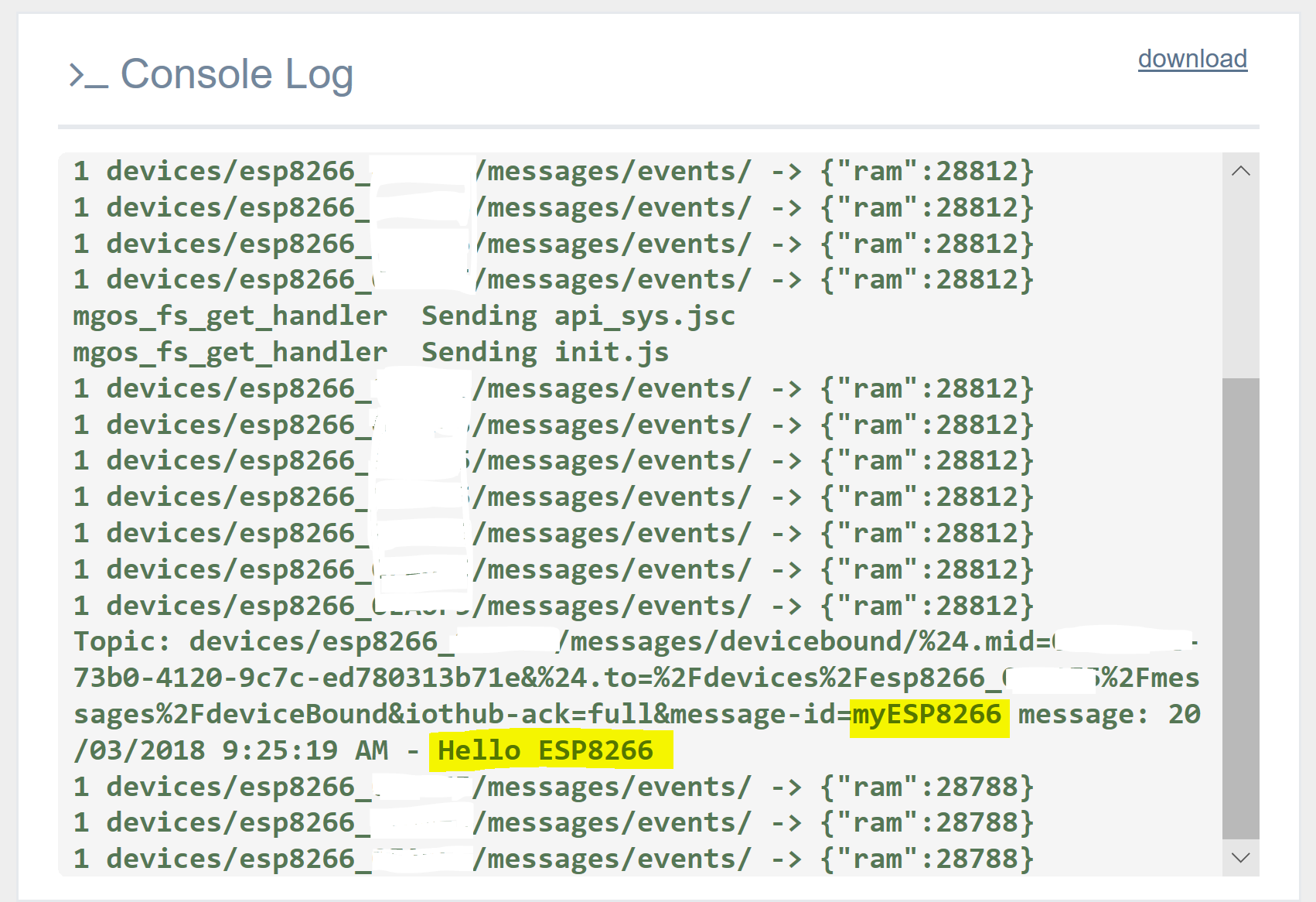Introduction and Recap
In my last post here on IoT I detailed getting started with Azure IoT Hubs and registering an IoT device and sending telemetry from the IoT Device to the Azure IoT Hub. And doing all that using PowerShell.
If you haven’t read that post or worked through those steps, stop here, work through that and then come back. This post details configuring MongooseOS to receive MQTT messages from Azure IoT which is the last mile to making the IoT Device flexible for integration with anything you can think of.
Prerequisites
The only change to my setup from the previous post is I installed the Mongoose Demo App onto my ESP8266 device. Specifically the demo-js App detailed in the application list here. Install is quick and simple on Windows using the MOS Tool. Details are here. I also enabled the Mongoose Dashboard on my Mongoose IoT Device so that I don’t have to have the IoT Device connected to my laptop when configuring and experimenting with it. Essentially check the checkbox for Dashboard when configuring the IoT Device when connected locally via a USB cable.
The rest of the configuration is using the defaults in Azure IoT with respect to MQTT.
MongooseOS MQTT Subscribe Configuration – Init.js
On your IoT Device in the MongooseOS init.js we need to configure the ability to subscribe to a MQTT topic. In the first post we were publishing to send telemetry. Now we want to receive messages from Azure IoT.
Include the following lines in your init.js configuration file and restart your IoT Device. The devices//messages/devicebound/# path for the MQTT Subscription will allow the IoT device to subscribe to messages from the Azure IoT Hub.
// Receive MQTT Messages from Azure
MQTT.sub('devices/' + Cfg.get('device.id') + '/messages/devicebound/#', function(conn, topic, msg) {
print('Topic:', topic, 'message:', msg);
}, null);
In order to test the configuration of the IoT Device I initially use the Device Explorer. It is available from GitHub here. The screenshot below shows me successfully sending a message to my IoT Device.
From the Mongoose OS Dashboard we can inspect the Console Log and see the telemetry we are sending to the IoT Hub, but also the message we have received. Success.
Sending MQTT Messages from Azure IoT to MongooseOS using PowerShell
Now that we’ve verified that we have everything setup correctly let’s get to the end goal of sending messages to the IoT Device using PowerShell. Here is a little script that uses the AzureIoT Module that we used previously to assist with configuration automation, to send a message from Cloud to Device.
Update it for your Resource Group, IoTHub, DeviceID and IoTKeyName. Also the message if you feel the need (line 40).
Hello from the Cloud via PowerShell MQTT Message Received.

Summary
Through the two blog posts I’ve detailed the creation of an Azure IoT Hub, registration of an IoT Device, sending telemetry from MongooseOS on the IoT Device to Azure IoT and now sending messages to the IoT Device from Azure, all via PowerShell. Now we have end to end connectivity bi-directionally, what can we do with it? Stay tuned for future posts.