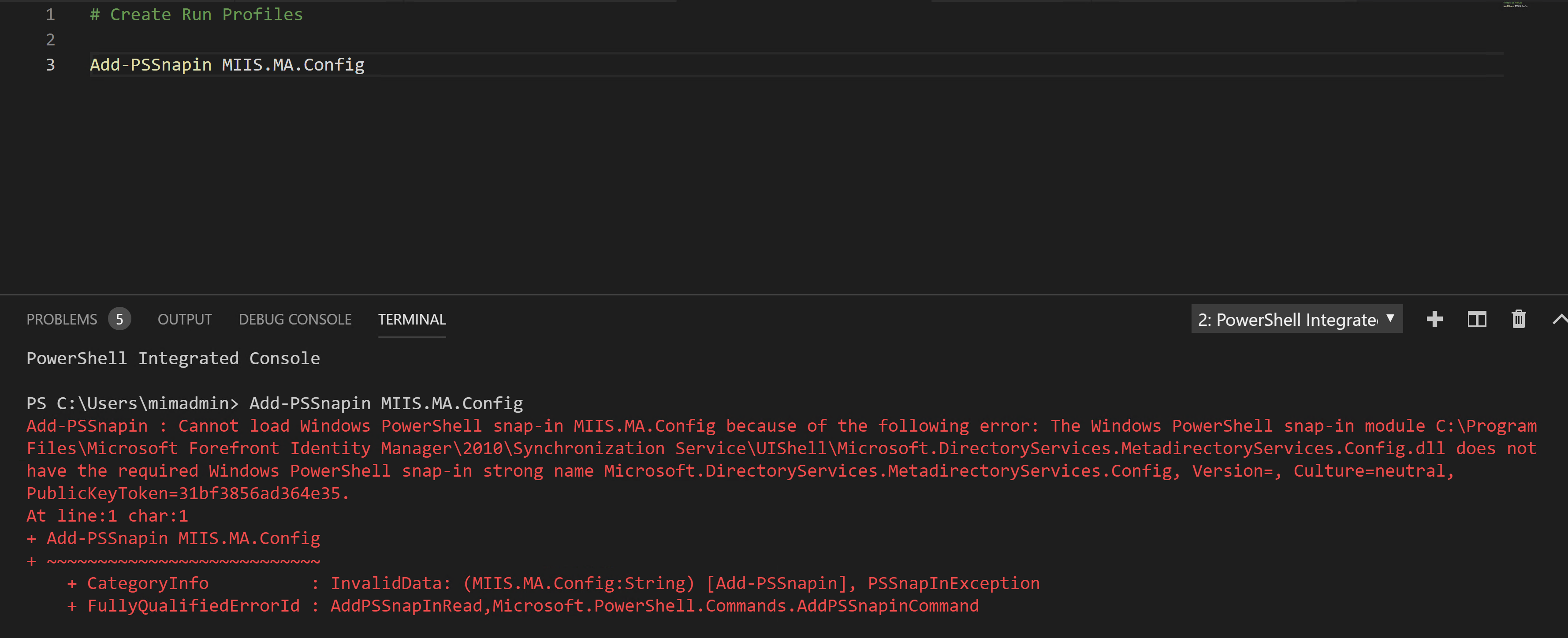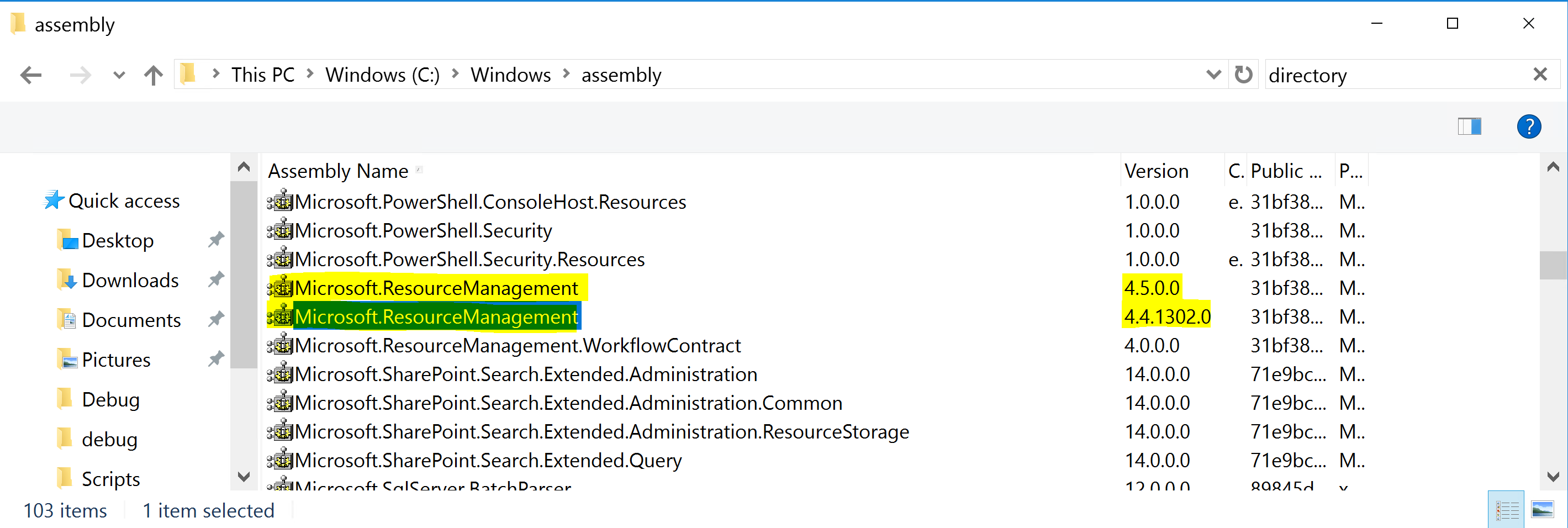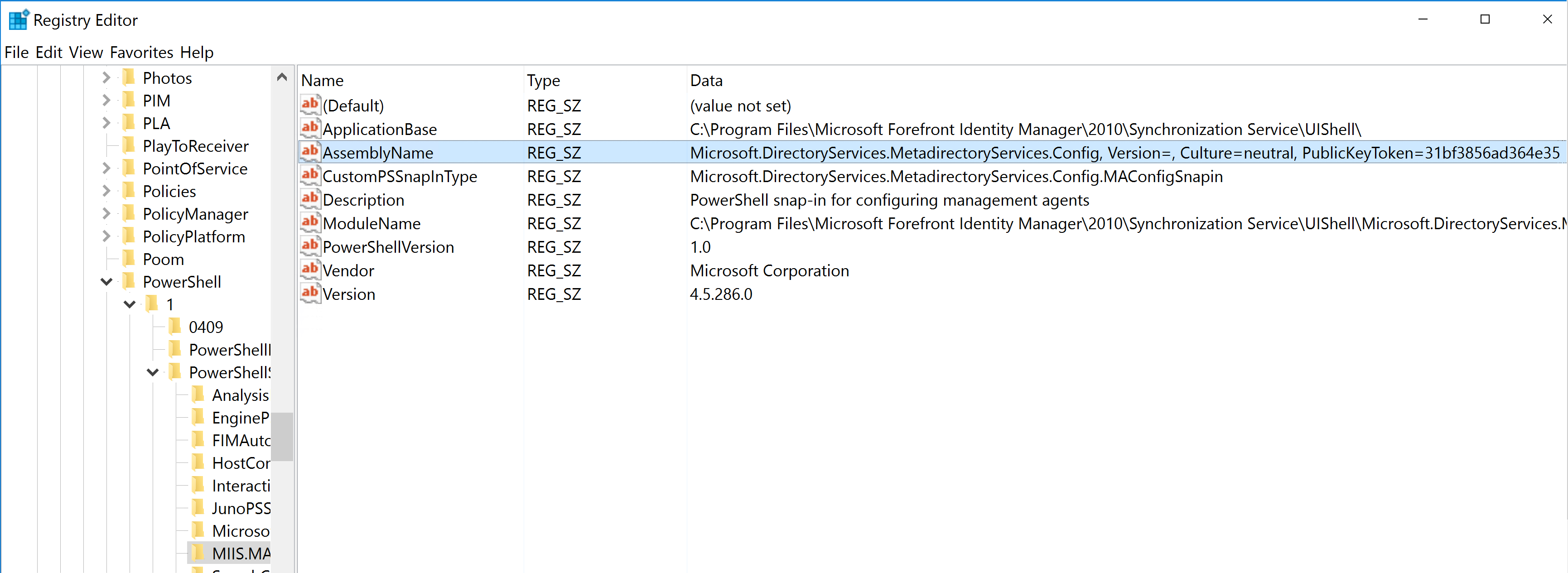On a Microsoft Identity Manager 2016 SP1 Server running the Add-PSSnapin MIIS.MA.Config PowerShell snap-in throws the error
Add-PSSnapin : Cannot load Windows PowerShell snap-in MIIS.MA.Config because of the following error: The Windows PowerShell snap-in module C:\Program Files\Microsoft Forefront Identity Manager\2010\Synchronization Service\UIShell\Microsoft.DirectoryServices.MetadirectoryServices.Config.dll does not have the required Windows PowerShell snap-in strong name Microsoft.DirectoryServices.MetadirectoryServices.Config, Version=4.5.286.0, Culture=neutral, PublicKeyToken=31bf3856ad364e35.
Lots of searching and digging kept coming up empty. After some trial and error and some sleuthing I worked out what was going on. It is semi-related to this post and multiple versions of Microsoft.ResourceManagement.dll being registered. Looking at my Assemblies folder I saw I have two versions.
Looking into the registry for the MIIS.MA.Config PSSnapin under HKEY_LOCAL_MACHINE\SOFTWARE\Microsoft\PowerShell\1\PowerShellSnapIns\MIIS.MA.Config I could see that no version was specified.
Updating the AssemblyName for the version 4.5.0.0 of the Microsoft.ResourceManagement.dll then allowed me to import the MIIS.MA.Config Snapin.
Hope this helps someone else (and me next time).