Update Jan 2020. This report can now be easily generated using the SailPoint IdentityNow PowerShell Module and the New-IdentityNowIdentityProfilesReport cmdlet
Last year I wrote this post here that detailed using the SailPoint IdentityNow API to generate an IdentityNow Sources HTML Report using PowerShell.
In a similar vein here is a post that does a similar function, but for the IdentityNow Identity Profiles. The example script below will connect to IdentityNow and extract all the Identity Profiles and pull out the details for the Mappings and create an HTML Report with a section for each Identity Profile.
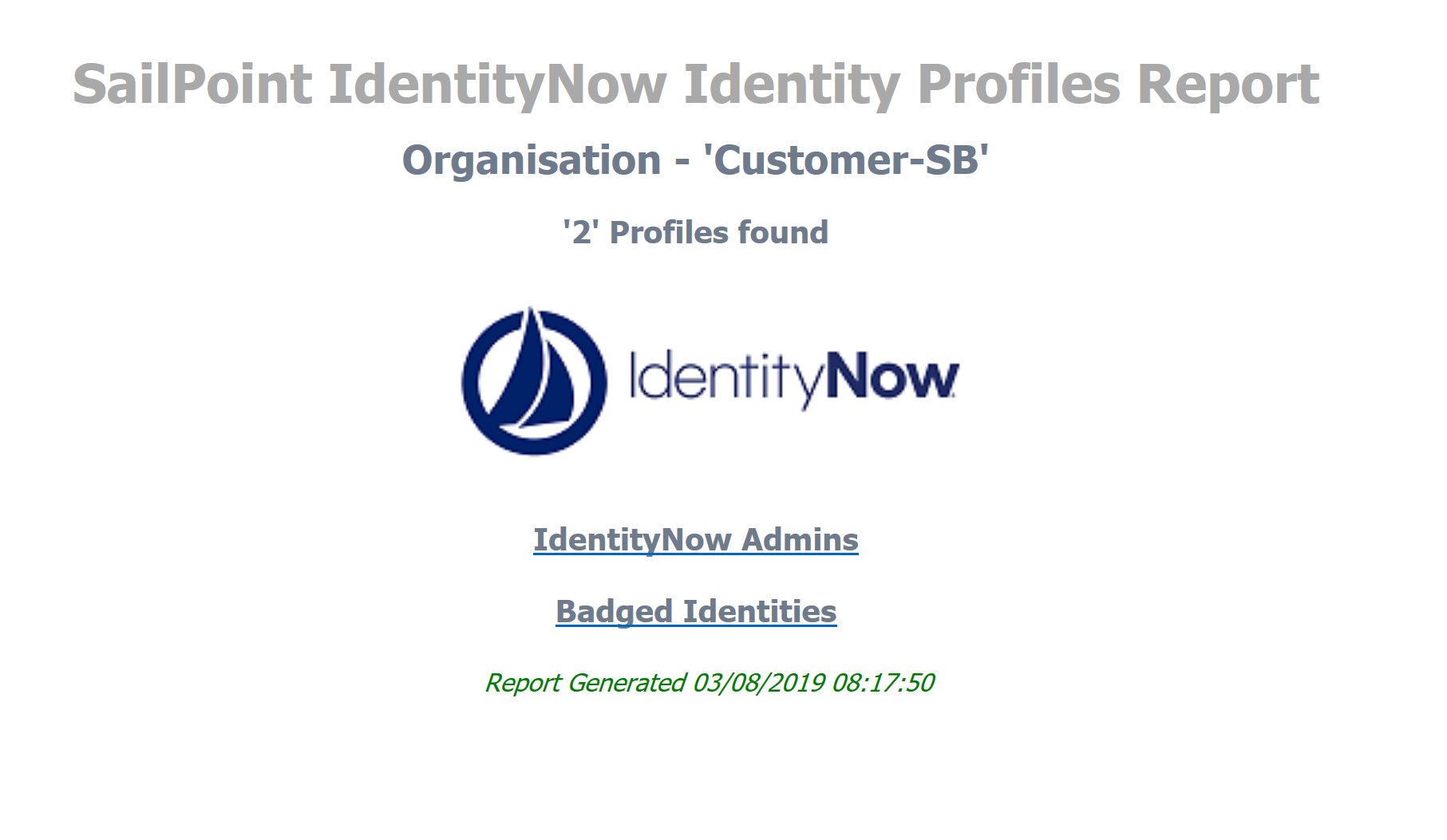
Report Script
Update the script below for;
- Line 2 for your v1 API ClientID
- Line 4 for your v1 API Client Secret
- Line 8 for your Org Name
- Line 10 for your Admin Name
- Line 11 for your Admin Password
- Line 22 for an image path for the report
- Line 27 for the output path for the report
The Report
The resulting report that will be located in the output path you specified, will let you expand each of your Identity Profiles and see the attributes mapping configuration associated with it. A snippet of an Identity Profile is shown below.
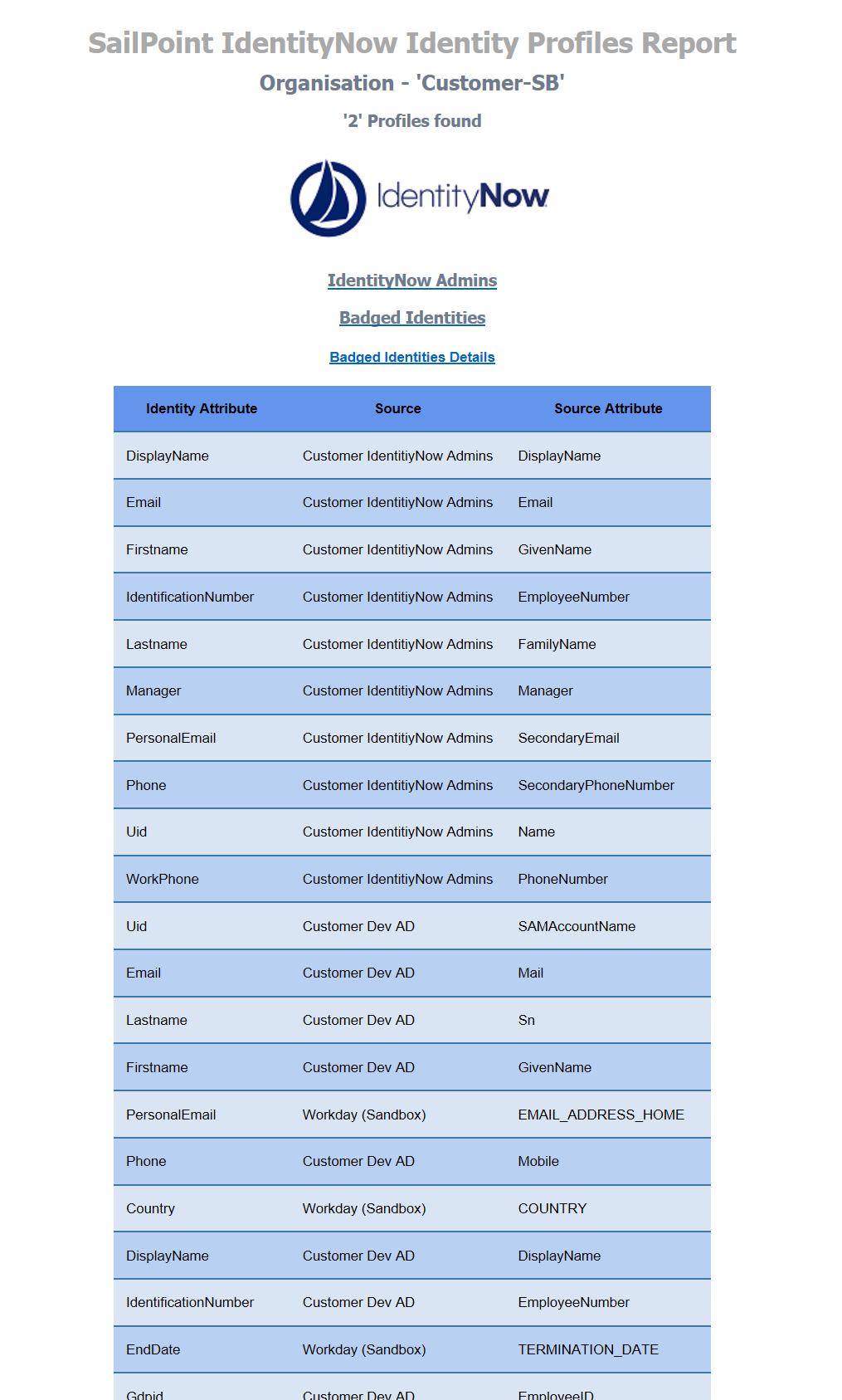
Summary
The ability to report on the attribute mappings for Identity Profiles gives a quick way to document or report on the attribute mappings. If you’re so inclined the script can be easily extended to report on all other aspects of the configuration items of an IdentityNow Identity Profile.
The image I’m using in the report is from this page and sized at 240 x 82 px.


